I have this build error saying pandoc command is not recognize, when I build my pipeline on Jenkins :

But when I run the exact same command using cmd.exe from the same repository it works perfectly :
So what's wrong here, my command pandoc is well installed and can perfectly be used from cmd.exe, why doesn't it works from Jenkins ?
Here is my Jenkins code (the part causing the error is in the "Build" stage):
pipeline {
agent any
stages {
stage('Prerequisites') {
steps {
//bat 'RMDIR C:\\wamp64\\www\\html\\doc'
bat 'MKDIR C:\\wamp64\\www\\html\\doc'
}
}
stage('Build') {
steps {
bat 'pandoc -s C:\\wamp64\\www\\index.md -o C:\\wamp64\\www\\index.html'
bat 'pandoc -s C:\\wamp64\\www\\index.md -o C:\\wamp64\\www\\index.docx'
}
}
stage('Deploy') {
steps {
bat 'COPY C:\\wamp64\\www\\index.html COPY C:\\wamp64\\www\\html\\index.html'
bat 'COPY C:\\wamp64\\www\\index.docx COPY C:\\wamp64\\www\\html\\doc\\index.docx'
}
}
}
}
Thanks for helping.