I have flight data stored in a csv including for example the scheduled departure in the form 0005 (for 00:05 am). Thus in order to work with the data, I need to parse it into datetimeformat - here: "%H%M". Can you explain why it isn´t working? Thanlls for your help!!!
df['SCHEDULED_DEPARTURE'] = pd.to_datetime(df['SCHEDULED_DEPARTURE'], format="%H%M")
ValueError: time data '5' does not match format '%H%M' (match)