I create a figure with multiple subplots. The figure has its title and each subplot has its respective title. The figure title uses plt.suptitle('Test',size=20). In the generated figure, shown as follows, the figure title and titles for the first subplot overlap with each other. How to solve this issue.
The major code for generating the related figure is as follows, and the details are comments out.
plt.figure(figsize=(6*1, 4*6))
for i in range(6):
plt.subplot(6,1,i+1)
# the code for plotting the data are skipped
plt.title('title for subplots',size=10)
plt.suptitle('Test',size=20)