I'm following the gtkmm tutorial for gtkmm4 and I'm getting an odd error when I try to run my program. The program is an exact copy of the provided code, and it compiles successfully:
However, when I run the program it gives me a series of errors:

I'm not sure what to do at this point. I've tried googling, but I don't get anything helpful. I've check that the DLL in question does exist. Any advice is appreciated!
Edit: I ran the Dependency Walker program, and got some errors, not sure what this means though.
Edit2: I did some research on Dependency Walker, and it seems to have some known issues, so I also ran lucasg's "Dependencys" program, with this output. I'm still not really sure what this means, but it seems fine.
Edit3: I moved the 4 offending dll files into the build directory, and these are the new errors I'm getting. Its the same error, but now it points to the more local file.