Glasses off:
Glasses On:

I am having an issue trying to blend the lens of the glasses to be transparent with the object of the background. I have followed the back-to-front rule and set the alpha parameter to all the background shapes to 1.0 before drawing with glVertex2i like this : ex:
glColor4f(0.5294117647f, 0.80784313725f, 0.92156862745f,1);
Since my the glasses frame is filled under the glasses' lens, I started with frame > lens > background objects.
Frame: glColor4f(0.219f, 0.203f, 0.270f,0.2); //20% opacity
Lens: glColor4f(0.59607843137, 0.78039215686, 0.85098039215, 0.5); //50% opacity
Objective I want to show the background objects through the frame and lens.
I really appreciate if someone can help me with this.