I'm working on a simulation of the Prague Astronomical Clock (https://shetline.com/orloj). I'm trying to show the glyphs for signs of the zodiac, which are (along with other astronomical symbols) in the Unicode range U+263C-2653.
I want simple text glyphs, but various web browsers oh-so-helpfully replace the characters with emoji, like this:
There are, however, clearly non-emoji versions of these characters available:
I've tried this:
@font-face {
font-family: 'NoEmojiAstronomy';
src: local('Apple Symbol'); // Have tried source other fonts, listing multiple fonts too
unicode-range: U+263C-2653;
}
.info-panel {
background-color: $controls-background;
color: $controls-text;
font: 14px NoEmojiAstronomy, Arial, sans-serif;
padding: 0.5em 2.5em 0.5em 0.5em;
position: relative;
This hasn't helped. I'm still getting the emoji instead. Any ideas how to fix this?