I want to run h2o wave with uvicorn command.
in public document (https://wave.h2o.ai/docs/deployment) says wave run foo == uvicorn foo:main
but in my pycharm terminal, "wave run foo" works but not "uvicorn foo:main" like below
what is problem??
foo.py code
from h2o_wave import site, ui, Q, app, main
import logging
logging.basicConfig(format='%(asctime)s %(levelname)s %(message)s')
_localhost = "0.0.0.0"
def _scan_free_port(port = "8000"):
return port
@app('/demo')
async def serve(q: Q):
logging.warning('All your base are belong to us')
lib version below
h2o-wave 0.20.0
starlette 0.13.8
uvicorn 0.12.2
httpcore 0.12.3
httpx 0.16.1
Python 3.7.5
ps. in FUTURE, I want to run like below
import uvicorn
if __name__ == '__main__':
uvicorn.run('foo:main')