I created an environment and registered a virtual machine (on prem) as a resource
Whenever I try to run the deployment in the resources, the pipeline gets stuck in the deployment stage. Inside of the job, the only log that I see is JOb is pending...
This is the relevant section of the pipeline:
- stage: deployInTest
displayName: Deploy in Test Envs
dependsOn: build
jobs:
- deployment: Deploy
displayName: "Deploy in Test"
environment:
name: 'Development'
resourceType: VirtualMachine
strategy:
runOnce:
deploy:
steps:
- task: DownloadBuildArtifacts@1
inputs:
buildType: 'current'
downloadType: 'single'
artifactName: 'frontEnd'
downloadPath: '$(System.ArtifactsDirectory)'
Note that if I change this to the following yaml, the stage runs, but it tries to execute the task IISWebAppManagementOnMachineGroup@0 on the deployment server (OnPrem too) where IIS is not installed.
- stage: deployInTest
displayName: Deploy in Test Envs
dependsOn: build
jobs:
- deployment: Deploy
displayName: "Deploy in dev3"
environment: "Development"
strategy:
runOnce:
deploy:
steps:
- task: DownloadBuildArtifacts@1
inputs:
buildType: 'current'
downloadType: 'single'
artifactName: 'frontEnd'
downloadPath: '$(System.ArtifactsDirectory)'