I am facing an issue in calling sap.ushell.Container.getServiceAsync("CrossApplicationNavigation") from a SAPUI5 application deployed in BTP Cloud Foundry and accessed through SAP BTP Launchpad service.
My understanding is: if app is launched from Fiori launchpad, it can trigger CrossApplicationNavigation.
manifest.json has the following dependencies declared:
{
"sap.ui5": {
"dependencies": {
"minUI5Version": "1.52.0",
"libs": {
"sap.ui.core": {},
"sap.m": {},
"sap.ui.layout": {},
"sap.ushell": {},
"sap.collaboration": {},
"sap.ui.comp": {},
"sap.uxap": {}
}