i have a large dataset with several columns. now i would like to make a barplot to visualise the results, I will first make a dataset that looks like mine
age <- ("18-30","31-45","60+","46-60", "31-45", "18-30", "60+", "46-60")
gender <- ("M","F","F","F","M","M","F","M")
case <- ("Q1","Q1","Q2","Q2","Q3","Q3","Q4","Q4")
height <- (0,200,310,0,0,175,270,150)
Now i would like to make a barplot with on the x-axis the 4 cases, on the Y-axis the average height, and two different bars for M and F indicating the average height.
it should look like this:
 except for using the barplot(), I don't really know how to start or what to do, can anyone help?
except for using the barplot(), I don't really know how to start or what to do, can anyone help?
