I am trying to get value from the radio button the problem is I can get the values but when I tried to store on my state it only updates 2 times after the 3rd time when I try to update the state it is not updating.
Radio buttons code.
<li>
<label className="container_radio">
Small
<span>+ $5</span>
<input
type="radio"
required
onChange={(e) => handleChange(e, product)}
defaultValue={5}
name={"size"}
/>
<span className="checkmark"></span>
</label>
<label className="container_radio">
Medium
<span>+ $10</span>
<input
type="radio"
required
onChange={(e) => handleChange(e, product)}
defaultValue={10}
name={"size"}
/>
<span className="checkmark"></span>
</label>
<label className="container_radio">
Large
<span>+ $15</span>
<input
type="radio"
required
onChange={(e) => handleChange(e, product)}
defaultValue={15}
name={"size"}
/>
<span className="checkmark"></span>
</label>
</li>
I am trying to achieve output something like this
[{title: 'Barnes Chapman', options:{Medium size: '5.00' } }]
My ui:
My function: problem is here if (isExist) { isExist.options = { ...isExist.options, [name]: value, }; return prevValue; for this code the state is not updaing unlimited time.
const handleChange = (e, product) => {
// Destructuring
const { name, value, checked } = e.target;
console.log(`${value} is ${checked} `);
// Case 1 : The user checks the box
if (checked) {
setProductInfo((prevValue) => {
const isExist = prevValue.find((item) => item.title === product.title);
if (isExist) {
isExist.options = {
...isExist.options,
[name]: value,
};
return prevValue;
} else {
return [
...prevValue,
{
title: product.title,
options: { [name]: value },
},
];
}
});
}
// Case 2 : The user unchecks the box
else {
setProductInfo(productinfo.filter((e) => e.title !== name));
}
};