I have a dataset where each row plots an ECG, with 50k rows, 181 columns and has 4 classes, represented in the last column (0, 1, 2, 3).
So, I need to "convert" each row for images plotting each one, but I only know to separate according to the values of the last column and plot each one.
Plotting this manually and will take a lot of time to finish,is there a way to plot a considered number of images for each class?
I'm using Python for this work.