An application built targeting .NET 6 is showing the following message when double-clicking the EXE in Windows Explorer:
To run this application, you must install .NET Desktop Runtime 6.0.3 (x86)
This runtime (6.0.3 x86) is installed on the machine though. I have confirmed this using the dotnet --info command:
I also tried 6.0.4 runtimes but those didn't work either.
This happens on a Windows 10 machine but I also tested this on Windows 11:
- Downloaded the Windows 11 dev virtual machine in Hyper-V.
- Removed .NET 6 with Visual Studio Installer.
- Installed
windowsdesktop-runtime-6.0.3-win-x86from Microsoft's Download .NET 6 page.
The same happens with the (Windows 10) MSIX Packaging Tool Environment machine you can download in Hyper-V. In this .NET 6 is not installed. Same result after installing windowsdesktop-runtime-6.0.3-win-x86.
Setting the Target CPU option (in Project Properties > Compile) to Any CPU yields a similar result, asking for the .NET Desktop Runtime x64 version which I have also installed.