I am following this Keycloak guide to secure a Java desktop application. I have setup the Client as stated:
In my application, when I call loginDesktop(), I get the browser to sign in and I can sign in correctly. But after the sign in, the redirect page says "We are sorry. Page not found":
Other info: Keycloak server is hosted on Google Cloud Run and using a Google CloudSQL Postgres instance for persistence. The docker image from Keycloak is using Keycloak version 16.1.1. I am using Google Cloud SQL proxy to connect to Postgres. Persistence is working correctly - I can login throughout runs.
Any help is appreciated.