Asking for some help here, im trying to convert text to time in duration format on Google Sheets, i´ve used some basic fuctions to to breakdown text (with delimiters as d (days) h (hour) m(minute) and s(second) into values that were then baked into a time function, however for outputs over 24 hours I was unable to get it to format properly i.e. in the image below 375 hrs should show 375:00:00 or [H]:mm:ss
Any ideas here?
Sharing the doc
https://docs.google.com/spreadsheets/d/1YWHM5tPaLOulHMbfdR8CZJsER7LBceWLQrm9f8JcV9c/edit#gid=0