With PInvoke, we can use SHFileOperation with the FO_DELETE function to send file system objects to the recycle bin. According to the documentation, we can send multiple paths at once by joining them with a NULL character:
Although this member is declared as a single null-terminated string, it is actually a buffer that can hold multiple null-delimited file names. Each file name is terminated by a single NULL character. The last file name is terminated with a double NULL character ("\0\0") to indicate the end of the buffer.
Instead of writing everything from scratch, let's use parts of the code in this answer and adjust it to work with multiple paths. We will have something like this:
public class FileOperationAPIWrapper
{
/// <summary>
/// Possible flags for the SHFileOperation method.
/// </summary>
[Flags]
public enum FileOperationFlags : ushort
{
/// <summary>
/// Do not show a dialog during the process
/// </summary>
FOF_SILENT = 0x0004,
/// <summary>
/// Do not ask the user to confirm selection
/// </summary>
FOF_NOCONFIRMATION = 0x0010,
/// <summary>
/// Delete the file to the recycle bin. (Required flag to send a file to the bin
/// </summary>
FOF_ALLOWUNDO = 0x0040,
/// <summary>
/// Do not show the names of the files or folders that are being recycled.
/// </summary>
FOF_SIMPLEPROGRESS = 0x0100,
/// <summary>
/// Surpress errors, if any occur during the process.
/// </summary>
FOF_NOERRORUI = 0x0400,
/// <summary>
/// Warn if files are too big to fit in the recycle bin and will need
/// to be deleted completely.
/// </summary>
FOF_WANTNUKEWARNING = 0x4000,
}
/// <summary>
/// File Operation Function Type for SHFileOperation
/// </summary>
public enum FileOperationType : uint
{
/// <summary>
/// Move the objects
/// </summary>
FO_MOVE = 0x0001,
/// <summary>
/// Copy the objects
/// </summary>
FO_COPY = 0x0002,
/// <summary>
/// Delete (or recycle) the objects
/// </summary>
FO_DELETE = 0x0003,
/// <summary>
/// Rename the object(s)
/// </summary>
FO_RENAME = 0x0004,
}
/// <summary>
/// SHFILEOPSTRUCT for SHFileOperation from COM
/// </summary>
[StructLayout(LayoutKind.Sequential, CharSet = CharSet.Auto)]
private struct SHFILEOPSTRUCT
{
public IntPtr hwnd;
[MarshalAs(UnmanagedType.U4)]
public FileOperationType wFunc;
public string pFrom;
public string pTo;
public FileOperationFlags fFlags;
[MarshalAs(UnmanagedType.Bool)]
public bool fAnyOperationsAborted;
public IntPtr hNameMappings;
public string lpszProgressTitle;
}
[DllImport("shell32.dll", CharSet = CharSet.Auto)]
private static extern int SHFileOperation(ref SHFILEOPSTRUCT FileOp);
public static bool SendToRecycleBin(string path, FileOperationFlags flags)
{
return SendToRecycleBin(new[] { path }, flags);
}
public static bool SendToRecycleBin(IList<string> paths, FileOperationFlags flags)
{
try
{
var fs = new SHFILEOPSTRUCT
{
wFunc = FileOperationType.FO_DELETE,
pFrom = string.Join("\0", paths) + '\0' + '\0',
fFlags = FileOperationFlags.FOF_ALLOWUNDO | flags
};
SHFileOperation(ref fs);
return true;
}
catch (Exception)
{
return false;
}
}
}
Usage:
FileOperationAPIWrapper.SendToRecycleBin(items,
FileOperationAPIWrapper.FileOperationFlags.FOF_WANTNUKEWARNING);