I implemented this form design which moves the label out of the input field with :valid.
The issue is that on page load, my browser fills in my saved credentials and the CSS rules under :valid are not taken into account.
When I click on a blank space or anywhere really on the page, it works.
I want it to work without the user having to make an action, JS would be an option if necessary. I already tried to fire up a click event, but it does not do anything, I have to click manually to execute the CSS below :valid.
.form-input-group input:valid~label {
transform: translate(0, -200%);
}
.form-input-group input:valid {
margin-top: 30px;
}
.form-input-group input:focus~label {
transform: translate(0, -200%);
}
.form-input-group input:focus {
outline: none;
background: #ff4a56;
color: white;
margin-top: 30px;
}
.form-input-group label,
.form-input-group input {
transition: all 0.25s cubic-bezier(0.53, 0.01, 0.35, 1.5);
}
.form-input-group {
position: relative;
padding: 10px 0;
}
.form-input-group:first-of-type {
padding-top: 0;
}
.form-input-group:last-of-type {
padding-bottom: 0;
}
.form-input-group label {
transform-origin: left center;
color: #ff4a56;
font-weight: 100;
letter-spacing: 0.01em;
font-size: 17px;
box-sizing: border-box;
padding: 10px 15px;
display: block;
position: absolute;
transform: translate(0, -100%);
z-index: 2;
pointer-events: none;
}
.form-input-group input {
appearance: none;
background-color: none;
border: 1px solid #ff4a56;
line-height: 0;
font-size: 17px;
width: 100%;
display: block;
box-sizing: border-box;
padding: 10px 15px;
border-radius: 60px;
color: #ff4a56;
font-weight: 100;
letter-spacing: 0.01em;
position: relative;
z-index: 1;
}<form action="" method="get">
<div class="form-input-group">
<input type="text" required/>
<label>First Name</label>
</div>
<div class="form-input-group">
<input type="text" required/>
<label>Last Name</label>
</div>
<div class="form-input-group">
<input type="text" required/>
<label>Email Address</label>
</div>
<div class="form-input-group">
<input type="password" required/>
<label>Email Confirm</label>
</div>
</form>Edit
Fun fact: even a huge site like reddit is victim to this chromium big brain decision.