I know it is a question that´s often asked and I am sorry to ask again. I have a new Lenovo P15s, Windows 10, with which I intent to use Android Studio, but I can not get the emulator running. It seems like a problem with the HAXM.
I already tried to install it via Android Studio, didn´t work. I tried to disable and enable Virtualization Technology in the BIOS. I turned on/off the Hyper-V, withing I tried to download and install it from github...it always said "the system requirements are not satisfied" I tried to extract the from my old PC and put it in the directory Android Studio access it from. (Well then at least it said "installed")
But still the Emulator does not show up.
Does anyone have an idea, what else there is to try?
Best Regards Lisa