I need to quickly toggle File > Options > Advanced > Reminders > Play reminder sound setting.
In certain meetings I need to keep Outlook running to get reminders, but don't want the reminder sound.
Currently, I manually toggle the File > Options > Advanced > Reminders > Play reminder sound checkmark.
This needs to be an effective single-click.
I don't want to restart Outlook as there are usually many things open.
I cannot add it to the Quick Access Toolbar.
 On the left the option is present in the list of QAT commands, but not in the list of Ribbon commands, otherwise we could access it with ExecuteMso.
On the left the option is present in the list of QAT commands, but not in the list of Ribbon commands, otherwise we could access it with ExecuteMso.
Three reasons:
The button is disabled when not in the Calendar window. That's just inelegant.
When I click the button, Outlook crashes and I lose everything that wasn't saved. (Autosave isn't sufficient or functioning. That's a different problem.)
Understanding how to access Outlook settings with VBA opens a whole new world of possibilities.
This Microsoft article series starting at https://learn.microsoft.com/en-us/office/vba/outlook/concepts/getting-started/automating-outlook-from-a-visual-basic-application is about automating Outlook user tasks, like making a calendar appointment. That's not what I want, I want to manage Outlook's options.
There are some discussions about COM add-ins as one method, but that appears beyond me. The effort to learn COM add-ins is out of line with manual effort to achieve the desired goal.
I have some limited Outlook VBA experience but am reasonably comfortable with VBA in Word, Excel.