<div style="height: 100%; background: red">
<div style="height: 100px; background: green">
</div>
<div style="background: blue;">
<h1>Content</h1>
</div>
</div>
How to put content of blue box to center of free plase of red block. Parent block must have height 100%.
Like this: