I'm facing an issue locating the element on screen when there are no unique identifiers like ID, text etc. As it opens URL, I need to scroll down and click on button - 'Get Started' to proceed!...
Below is my code:
global driver
driver = webdriver.Chrome(ChromeDriverManager().install())
driver.maximize_window()
driver.get("https://My URL")
driver.implicitly_wait(10)
screen = driver.find_element(By.XPATH, '//div[@class="swiper-wrapper"]')
screen.click() (- This step doesnt through any error, i tried using this to scroll down the screen)
element = driver.find_element(By.XPATH, '//span[contains(text(),"Get Started")]')
driver.execute_script("arguments[0].scrollIntoView(true);", element )
WebDriverWait(driver, 10).until(EC.element_to_be_clickable((By.XPATH, '//span[contains(text(),"Get Started")]'))).click()
or
element.click()
Please help me in determining how to locate the element.