I'm trying to make an etch-a-sketch with HTML where I have a div container with lots of div elements in it, using grid display in CSS.
HTML: <div id="canvas"></div>
Then I use JS to add the div elements:
for(let i =1;i<=256;i++){
let squareDiv = document.createElement("div");
canvasElement.appendChild(squareDiv);
canvasElement.setAttribute("draggable","false");}
The draggable attribute doesn't work.
When I click and drag to draw something, it is dragging a faint image as below:
Is there an attribute I could use to disable this ?
Edit: All javascript code:
canvasElement =document.getElementById("canvas")
let isToggling = false;
function enableToggle(e) {
isToggling = true;
}
function disableToggle() {
isToggling = false;
}
function toggle(e) {
if (isToggling === false) {
return;
}
console.log('toggle:', e.target);
e.target.classList.add('red');
}
for(let i =1;i<=256;i++){
let squareDiv = document.createElement("div");
canvasElement.appendChild(squareDiv);
canvasElement.setAttribute("draggable","false");
squareDiv.onmousedown=enableToggle;
squareDiv.onmouseenter=toggle;
squareDiv.onmouseup=disableToggle;
}