I have an object with these key-value pairs. This object comes from an API which I am calling :
APIName(obj).subscribe((res:any) => {
console.log(Object.values(res.data));
})
data = {
0 : 1,
1: 3,
2: 7,
3: 10
....so on
}
simply put it is an object of numbers and my desired output is (a simple array) :
data = [1,3,7,10]
I've tried Object.value and Object.key it still converts it into an object. Any help?