HI I am trying to use Microsoft graph api to send messages.
Previously, I was sending messages/emails with the graph api without attachment. Now I need to attach 10 attachment each.
So I looked for examples and got to the Microsoft document and it shows the following code
GraphServiceClient graphClient = new GraphServiceClient( authProvider );
var attachment = new FileAttachment
{
Name = "smile",
ContentBytes = Convert.FromBase64String("R0lGODdhEAYEAA7")
};
await graphClient.Me.Messages["{message-id}"].Attachments
.Request()
.AddAsync(attachment);
Link: https://learn.microsoft.com/en-us/graph/api/message-post-attachments?view=graph-rest-1.0&tabs=csharp
My question is what it is showing is not clear I am not sure I would I use message-id. Also I dont see if the Message is created and how the attachment is created.
Can someone help please.