I have the below data frame to demonstrate what I want.
library(ggplot2)
df1 <- data.frame(Methods = c('b', 'a', 'c', 'd', 'e'), lb = c(9, 7, 9, 4, 9), RMSE = c(0.26177952, 0.11294586, 0.02452239, 0.08290467, 0.41488542))
df1
Methods lb RMSE
1 b 9 0.26177952
2 a 7 0.11294586
3 c 9 0.02452239
4 d 4 0.08290467
5 e 9 0.41488542
An answer make the below solution:
df1 |>
ggplot(aes(x = Methods, y = RMSE, col = Methods)) + geom_point(size = 4) +
geom_segment(aes(x = Methods, xend = Methods, yend = RMSE, y = 0)) +
scale_color_manual(values = c("green", "yellowgreen", "yellow", "orange", "red")) +
theme_bw()
Here is the  of the R code above:
of the R code above:
The lollipop plot simply reveals one thing which is the height of RMSE.
What I Want
In addition to the height of the
RMSE, I want the colour to show the distribution of thelbcolumn.In the case of item 1 above, the
lbvariable (9,7,9,4,9) and values oflbshould be attached to the chart legend.I want the minimum value of the
lbvariable to carrygreenthe next minimum to carryyellowgreen, the middle value to carryyellow, the penultimate maximum to carryorangeand the maximum value of thelbvariable to carryred`.If two methods have the same value of
lb, give them the same colour then continue to the next value oflbwith the next colour.