In this website, I've created a div with a 50% border radius and an outline to make it a circle. It displays correctly on desktop browsers such as Chrome and Firefox, but is still a square on mobile Safari. Is there any way to fix this? Thanks for any help.
Desktop view:
Mobile View:
<div class="circle" bind:this={circle.element}>
<div class="dot" bind:this={dots[0].element} on:pointerdown={() => dots[0].pressed = true} ></div>
<div class="dot" bind:this={dots[1].element} on:pointerdown={() => dots[1].pressed = true} ></div>
</div>
.circle {
height: var(--circleDiameter);
width: var(--circleDiameter);
outline: var(--borderRadius) solid var(--tertiary);
outline-offset: calc(var(--borderRadius) * -0.5);
border-radius: 50%;
position: relative;
margin: calc(var(--borderRadius) /2 + var(--dotDiameter) / 2);
}
.dot {
height: var(--dotDiameter);
width: var(--dotDiameter);
border: var(--borderRadius) solid var(--theme);
border-radius: 50%;
position: absolute;
transform: translate(-50%, -50%);
background-color: var(--secondary);
}
.circle, .dot {
touch-action: none
}