I have to automate highlighted "P" tag text.
Snapshot of the element:

I am trying with below code. But its not identifying the element.
ele = WebDriverWait(driver,10).until(EC.presence_of_element_located((By.XPATH,'//p[text()="Connection Tested Successfully"]')))
if ele:
print("Pass")
else:
print("Fail")
Output:
Another snapshot:
Any solution on this??