I have an issue that might be silly in some ways, but following this question:
Linear Regression and group by in R
I tried to install the broom package in order to "retrieve the coefficients and Rsquared/p.value".
I know that the previous question is 12 years old but this package is still listed in my RStudio for installation, but then I have this error message and I am lost on what to do to make it work properly:
library(broom) Error in value[3L]: Package 'broom' version 0.7.12 cannot be loaded: Error in unloadNamespace(package): namespace 'broom' is imported by 'modelr', 'tidyverse', 'rstatix' and therefore cannot be unloaded
So my question is straightforward: what does it mean? Did broom become a dependancy of the 3 packages cited? How to make it work?
Thank you very much for your help.
EDIT: screenshot of the output to know why some numbers appear in red.