I am making a calendar with the help of a lazyRow. I now have the problem that I want the row to snap to the index after a certain scroll amount so it shouldn't be possible to be stuck in between indexes. Is there a way to do that?
LazyRow(state = calendarViewModel.listState, modifier = Modifier.fillMaxWidth()) {
calendarYears.forEach {
items(it.months.count()) { index ->
calendarViewModel.onEvent(CalendarEvent.ClickedMenuItem(index))
CalendarRowItem(
modifier = Modifier.fillParentMaxWidth(),
calendarSize = it.months[index].amountOfDays,
initWeekday = it.months[index].startDayOfMonth.ordinal,
textColor = MaterialTheme.colors.secondaryVariant,
clickedColor = MaterialTheme.colors.primary,
textStyle = MaterialTheme.typography.body1
)
}
}
}