I'm trying to get a pairplot of my data using seaborn. I want to set the legend outside of the axes because my other plots might have upto 9 features which makes the plot too corwded.
My codes are:
import seaborn as sns
my_data = data
# a 80x4 dataframe. The last column key is label, and two different labels are in that column.
ax = sns.pairplot(my_data, hue="label")
The output has two problem:
I've tried to use move_legend according to the documentation here. I should be able to use bbox_to_anchor to set the exact location of my legend, so I added the following code:
sns.move_legend(ax, "lower center", bbox_to_anchor=(0.5, -0.1))
# I want to place the legend in lower center and outside of the axes
but somehow my legend just disapeared.
When I do similar operation using matplotlib, the figure size is adjusted automatically, but the pairplot using seaborn is not changing at all which might be the reason. But I don't know how to fix it.
Update: The data I use is uploaded to Google Drive and can be accessed via this link.