I use package splash_screen_view for my splash screen.
and it got the dark and light image for the default theme of the app.
but if the user theme mobile is light and wants to use the app dark, how can I set a condition for my splash?
the setting of this package sets In pubspec.yaml
so can anyone help me, please?