using Material UI V5 and i can't change the border color of my TextField with the sx prop.
Changing the color of the label and input works fine, but not with border color.
<TextField
sx={{
input: { color: 'white' } ,
label: {color: 'white'},
borderColor: 'white',
border: {color: 'white'},
}}
Any ideas?