I deleted the contents of my settings.json file by mistake and after that, all my C++ programs are not working correctly.
Here is a code snippet for reference:
#include <bits/stdc++.h>
using namespace std;
typedef long long int ll;
typedef long double ld;
#define EPS 1e-9
int main()
{
ios_base::sync_with_stdio(false);
cin.tie(NULL);
cout.tie(NULL);
cout << "enter a number";
int n;
cin >> n;
return 0;
}
Ideally, while running the program, it should print the cout statement "enter a number" and then ask for user input. But it is printing the statement in the end and asking for input first.
Here is the screenshot for the same:
Also, I tried running a C code and a Java code as well and they seem to work fine. The problem lies with just C++ programs.