I want a Progress Bar that will display my current sales in comparison to the target. I found a similar tutorial and followed it exactly This is the tutorial I followed : https://profusion.com/insights/custom-bar-charts-in-sisense-blox-with-diego-cordero/
I have watched the youtube video for the same and used the exact code snippet from this blog. I am unable to get the progress bar configured correctly after trying several times. The purple tooltip is pointing before the progress bar even starts and seems static. Below is a screenshot for reference.
Please let me know what I am doing wrong and how to correct it.