I am trying to update rows on a SQL Server table using data from an excel sheet. I want to choose the rows of the table on the SQL server to update using the Primary Key of the table (StockCode), but I don't want to drop the rows which I am not updating.
Below are some screenshots of the excel data headers and the SQL table headers.
There are some StockCode's which do not have a box weight. They must remain NULL. The StockCode's which do have box weights must be updated using the excel data.
Here is the excel data with the first row of data:

Here is the SQL Table with the first row of data: