I'm doing a simple mobile application which embeds a WkWebView to display my website using Ionic 6 + Angular.
I have tested my website with Chrome and Safari on Macbook, everything was fine until I opened it on my WKWebView control.
At first, my webview displayed successfully (as the below image)
When I clicked Submit button, my Ionic 6 website would call an API Endpoint & continued download some chunks and go to the next page.
However, this is what I got after Submit button has been clicked:
The error message was:
[Error] ERROR
Object
info: {meta: null, lastValue: null, seen: 0}
message: "Timeout has occurred"
name: "TimeoutError"
stack: "@http://****/main.02dd4c6bece51f6f.js:1:175858↵@http://****/main.02dd4c6bece51f6f.js:1:43982…"
This is how I setup my webview:
func setupWebView() {
let url = URL(string: "http://<my-end-point>/")!
let request: URLRequest = URLRequest(url: url, cachePolicy: .useProtocolCachePolicy, timeoutInterval: 180)
webView.load(request)
webView.allowsBackForwardNavigationGestures = true
webView.configuration.userContentController.add(self, name: listenerName)
}
My question is:
- Can I increase the timeout of
WKWebViewto by pass this issue ? - I haven't deployed my app onto physical device, is it an issue of simulator only ? or it is physical device issue also ?