I am very new to C#, and currently, I am required to add a dynamic font size changing feature to a Windows Form, where there are two buttons, one for increasing font size, the other one for decreasing font size.
The closest solution I can find for calling all controls is this post, How to get ALL child controls of a Windows Forms form of a specific type (Button/Textbox)?, but this post is about getting a specific type of control, and I hope to call all controls and change font size no matter what type they are.
Is this thought even feasible? Any thought would be super helpful. Thank you in advance!