I have a C# windows service that is writing to a SQL Server 2012 database with an exec sp_executesql call.
exec sp_executesql N'Insert into [table name redacted]
(trial.[field redacted],trial.[field redacted],trial.[Duration],trial.[Count],trial.[Step],trial.[Target],trial.[ResultData],trial.[SessionDateTime],trial.[field redacted],trial.[ModifiedOn],trial.[CreatedOn],trial.[field redacted],trial.[SerialNumber],trial.[Category],trial.[CreatedBy],trial.[ModifiedBy],trial.[Status],trial.[IsEnabled],trial.[IsImmutable],trial.[IsHidden],trial.[Ordinal],trial.[IconUrl],trial.[Url],trial.[DataName],trial.[DisplayName],trial.[Description])
values (@field redacted_0,@field redacted_0,@Duration_0,@Count_0,@Step_0,@Target_0,@ResultData_0,@SessionDateTime_0,@field redacted_0,@ModifiedOn_0,@CreatedOn_0,@field redacted_0,@SerialNumber_0,@Category_0,@CreatedBy_0,@ModifiedBy_0,@Status_0,@IsEnabled_0,@IsImmutable_0,@IsHidden_0,@Ordinal_0,@IconUrl_0,@Url_0,@DataName_0,@DisplayName_0,@Description_0)',
N'@field redacted_0 uniqueidentifier,@field redacted_0 nvarchar(4000),@Duration_0 bigint,@Count_0 int,@Step_0 nvarchar(4000),@Target_0 nvarchar(4000),@ResultData_0 nvarchar(4000),@SessionDateTime_0 datetime,@field redacted_0 uniqueidentifier,@ModifiedOn_0 datetime,@CreatedOn_0 datetime,@field redacted_0 uniqueidentifier,@SerialNumber_0 nvarchar(8),@Category_0 nvarchar(4000),@CreatedBy_0 nvarchar(11),@ModifiedBy_0 nvarchar(11),@Status_0 nvarchar(6),@IsEnabled_0 bit,@IsImmutable_0 bit,@IsHidden_0 bit,@Ordinal_0 int,@IconUrl_0 nvarchar(4000),@Url_0 nvarchar(4000),@DataName_0 nvarchar(4000),@DisplayName_0 nvarchar(12),@Description_0 nvarchar(4000)',@field redacted_0='BB52C791-28BC-EC11-BE10-E884A50CE990',@field redacted_0=NULL,@Duration_0=0,@Count_0=0,@Step_0=NULL,@Target_0=N'',
@ResultData_0=NULL,@SessionDateTime_0='2022-04-19 17:57:23',@field redacted_0='F626F234-0AC0-EC11-BE11-E884A50CE990',@ModifiedOn_0='2022-04-19 17:59:15.590',@CreatedOn_0='2022-04-19 17:59:15.590',@field redacted_0='EEFB196C-0AC0-EC11-BE11-E884A50CE990',@SerialNumber_0=N'00000057',@Category_0=NULL,@CreatedBy_0=N'John Stamos',@ModifiedBy_0=N'John Stamos',@Status_0=N'Normal',@IsEnabled_0=1,@IsImmutable_0=0,@IsHidden_0=0,@Ordinal_0=0,@IconUrl_0=NULL,@Url_0=NULL,@DataName_0=NULL,@DisplayName_0=N'Mobile Trial',@Description_0=NULL
Normally, the insert is almost instantaneous. Sometimes, maybe 1 out of 1000 times, it results in an error
Win32Exception: The wait operation timed out
I'm not fluent with SQL Server database administration in the slightest and my searches have led me to many read fixes including exec sp_updatestats and with (NOLOCK) fixes, but I'm not sure how to address this when dealing with an Insert or even how to figure out how I'm getting into this state. We are not currently using transactions at all (intentionally) so there should be minimal locking. We have 4.8 million rows in the table being inserted into and it does have a foreign key to another table with only 116K rows.
Here is the table schema. I'm looking for some help on how to identify what is causing this issue. This is only happening in production and intermittently of course, so troubleshooting has been difficult.
Thanks in advance.
UPDATE: based on @Charlieface's recommendation, I ran the query when experiencing a timeout and got these results.
How do I use this information to find out what is causing the locking? I'm guessing the Waiting Command is significant, but that's my only guess so far.
UPDATE 2: This is the SQLException (as opposed to the Win32Exception)
2022-04-20 16:00:47,861 [4] ERROR Net.ExceptionMarshallingErrorHandler - System.Data.SqlClient.SqlException (0x80131904): Execution Timeout Expired. The timeout period elapsed prior to completion of the operation or the server is not responding. ---> System.ComponentModel.Win32Exception (0x80004005): The wait operation timed out at System.Data.SqlClient.SqlConnection.OnError(SqlException exception, Boolean breakConnection, Action'1 wrapCloseInAction) at System.Data.SqlClient.TdsParser.ThrowExceptionAndWarning(TdsParserStateObject stateObj, Boolean callerHasConnectionLock, Boolean asyncClose) at System.Data.SqlClient.TdsParser.TryRun(RunBehavior runBehavior, SqlCommand cmdHandler, SqlDataReader dataStream, BulkCopySimpleResultSet bulkCopyHandler, TdsParserStateObject stateObj, Boolean& dataReady) at System.Data.SqlClient.SqlDataReader.TryConsumeMetaData() at System.Data.SqlClient.SqlDataReader.get_MetaData() at System.Data.SqlClient.SqlCommand.FinishExecuteReader(SqlDataReader ds, RunBehavior runBehavior, String resetOptionsString, Boolean isInternal, Boolean forDescribeParameterEncryption, Boolean shouldCacheForAlwaysEncrypted) at System.Data.SqlClient.SqlCommand.RunExecuteReaderTds(CommandBehavior cmdBehavior, RunBehavior runBehavior, Boolean returnStream, Boolean async, Int32 timeout, Task& task, Boolean asyncWrite, Boolean inRetry, SqlDataReader ds, Boolean describeParameterEncryptionRequest) at System.Data.SqlClient.SqlCommand.RunExecuteReader(CommandBehavior cmdBehavior, RunBehavior runBehavior, Boolean returnStream, String method, TaskCompletionSource`1 completion, Int32 timeout, Task& task, Boolean& usedCache, Boolean asyncWrite, Boolean inRetry) at System.Data.SqlClient.SqlCommand.RunExecuteReader(CommandBehavior cmdBehavior, RunBehavior runBehavior, Boolean returnStream, String method) at System.Data.SqlClient.SqlCommand.ExecuteReader(CommandBehavior behavior, String method) at System.Data.SqlClient.SqlCommand.ExecuteReader(CommandBehavior behavior)