I have to make a speech bubble of sorts, and I've been provided an SVG for the part of the bubble that would point to the speaker. I'm trying to make the box itself a regular bordered div (this div will have dynamic height and width based on its contents, however the SVG will remain the same size).
I've done something similar to this stackblitz example: https://stackblitz.com/edit/angular-ivy-64a8xk which is to position the svg absolute within the div element and move it so that the SVG path is aligned to the border of the div element.
The problem:
This looks fine on a Macbook Pro 2560x1600:
But when using external monitors or even a Windows PC with a 2560x1440 monitor the SVG doesn't look fully aligned.
The problem is even more evident when using browser zoom. This is how it looks on that Windows PC at 75% zoom:
Here it looks like the border is reduced to 1px width, so the SVG path looks not only not aligned but also the incorrect size.
Is there a way to make the SVG behave the same way as the border-width so that they are always aligned and the same size? Maybe some other way to achieve the same effect?