For future questions I recommend that you actually write the code instead of pasting a picture so that it's easier to try and answer you.
That aside, I had a similar situation, what I did was the following
(Keep in mind that item.document is the property of the data that you want to pass through)
Where you are getting the data in my case I created a new class:
const GetData: React.FunctionComponent<{}> = () => {
const [information, setInformation] = useState([]);
useEffect(() => {
.
.
//all the request stuff for getting the data
.
.
}
return (
<div>
{information.map((item) => (
<div key={item.id}>
<Link to="/yourUrl" state={{from:'test',
body:`${item.document}`}}>
<div>
<h3 >{item.name}</h3>
<p>{item.description}</p>
</div>
</Link>
</div>
))}
</div>
);
}
Remember that .map is in case you want to dynamically creat components depending on the data that you're getting.
Where you want to see and use the data passed:
const Impementation: React.FunctionComponent = () => {
const location = useLocation()
const [itemData, setItemData] = React.useState({
body: '',
})
.
.
.
useEffect(() => {
.
.
.
if (location.state) {
let _state = location.state as any
setItemData(_state)
}, [itemData]);
.
.
.
};
What you did was set the state with the data that came through and then you can use it as you would use states.
This video helped me a lot
https://www.youtube.com/watch?v=HLwR7fTB_NM&t=689s