All you need is a proper combination of your current working directory, the PYTHONPATH environment variable, and the path to the script.
If your current working directory is Downloads, you can run the Demo.Fold2.MainFile module without modifying PYTHONPATH. I.e.
> python -m Demo.Fold2.MainFile
Or you can run the Demo\Fold2\MainFile.py file if you set PYTHONPATH to the current working directory. I.e.
> :: relative PYTHONPATH
> set PYTHONPATH=.
> python Demo\Fold2\MainFile.py
>
> :: or absolute PYTHONPATH
> set PYTHONPATH=c:\absolute\path\to\Downloads
> python Demo\Fold2\MainFile.py
If your current working directory is Demo, you can run the Fold2.MainFile module if you set PYTHONPATH to the Downloads directory. I.e.
> :: relative PYTHONPATH
> set PYTHONPATH=..
> python -m Fold2.MainFile
>
> :: or absolute PYTHONPATH
> set PYTHONPATH=c:\absolute\path\to\Downloads
> python -m Fold2.MainFile
or the Fold2\MainFile.py file. I.e.
> :: relative PYTHONPATH
> set PYTHONPATH=..
> python Fold2\MainFile.py
>
> :: or absolute PYTHONPATH
> set PYTHONPATH=c:\absolute\path\to\Downloads
> python Fold2\MainFile.py
If your current working directory is Fold2, you can run the MainFile module if you set PYTHONPATH to the Downloads directory. I.e.
> :: relative PYTHONPATH
> set PYTHONPATH=..\..
> python -m MainFile
>
> :: or absolute PYTHONPATH
> set PYTHONPATH=c:\absolute\path\to\Downloads
> python -m MainFile
or the MainFile.py file. I.e.
> :: relative PYTHONPATH
> set PYTHONPATH=..\..
> python MainFile.py
>
> :: or absolute PYTHONPATH
> set PYTHONPATH=c:\absolute\path\to\Downloads
> python MainFile.py