How to display the application in windows.
Code for Reference:
from tkinter import N
import numpy as np
from keras.preprocessing.image import img_to_array
import cv2
import imutils
from keras.models import load_model
import numpy as np
# parameters for loading data and images
detection_model_path = 'ER_Project//haar-cascade-files-master/haarcascade_frontalface_default.xml'
emotion_model_path = 'ER_Project/_mini_XCEPTION.102-0.66.hdf5'
# hyper-parameters for bounding boxes shape
# loading models
face_detection = cv2.CascadeClassifier(detection_model_path)
emotion_classifier = load_model(emotion_model_path, compile=False)
EMOTIONS = ["angry", "disgust", "scared", "happy", "sad", "surprised",
"neutral"]
#feelings_faces = []
# for index, emotion in enumerate(EMOTIONS):
# feelings_faces.append(cv2.imread('emojis/' + emotion + '.png', -1))
# starting video streaming
cv2.namedWindow('your_face')
camera = cv2.VideoCapture(0)
while True:
print("Hello")
frame = camera.read()[1]
# reading the frame
frame = imutils.resize(frame, width=300)
gray = cv2.cvtColor(frame, cv2.COLOR_BGR2GRAY)
faces = face_detection.detectMultiScale(
gray, scaleFactor=1.1, minNeighbors=5, minSize=(30, 30), flags=cv2.CASCADE_SCALE_IMAGE)
canvas = np.zeros((250, 300, 3), dtype="uint8")
frameClone = frame.copy()
if len(faces) > 0:
faces = sorted(faces, reverse=True,
key=lambda x: (x[2] - x[0]) * (x[3] - x[1]))[0]
(fX, fY, fW, fH) = faces
# Extract the ROI of the face from the grayscale image, resize it to a fixed 28x28 pixels, and then prepare
# the ROI for classification via the CNN
roi = gray[fY:fY + fH, fX:fX + fW]
roi = cv2.resize(roi, (64, 64))
roi = roi.astype("float") / 255.0
roi = img_to_array(roi)
roi = np.expand_dims(roi, axis=0)
preds = emotion_classifier.predict(roi)[0]
emotion_probability = np.max(preds)
label = EMOTIONS[preds.argmax()]
else:
continue
for (i, (emotion, prob)) in enumerate(zip(EMOTIONS, preds)):
# construct the label text
text = "{}: {:.2f}%".format(emotion, prob * 100)
# draw the label + probability bar on the canvas
# emoji_face = feelings_faces[np.argmax(preds)]
w = int(prob * 300)
cv2.rectangle(canvas, (7, (i * 35) + 5),
(w, (i * 35) + 35), (0, 0, 255), -1)
cv2.putText(canvas, text, (10, (i * 35) + 23),
cv2.FONT_HERSHEY_SIMPLEX, 0.45,
(255, 255, 255), 2)
cv2.putText(frameClone, label, (fX, fY - 10),
cv2.FONT_HERSHEY_SIMPLEX, 0.45, (0, 0, 255), 2)
cv2.rectangle(frameClone, (fX, fY), (fX + fW, fY + fH),
(0, 0, 255), 2)
# for c in range(0, 3):
# frame[200:320, 10:130, c] = emoji_face[:, :, c] * \
# (emoji_face[:, :, 3] / 255.0) + frame[200:320,
# 10:130, c] * (1.0 - emoji_face[:, :, 3] / 255.0)
cv2.imshow('your_face', frameClone)
cv2.imshow("Probabilities", canvas)
if cv2.waitKey(1) & 0xFF == ord('q'):
break
camera.release()
cv2.destroyAllWindows()
NUMA SUPPORT: 2022-04-20 04:36:21.181568: I tensorflow/stream_executor/cuda/cuda_gpu_executor.cc:922] could not open file to read NUMA node: /sys/bus/pci/devices/0000:01:00.0/numa_node Your kernel may have been built without NUMA support. 2022-04-20 04:36:21.181664: I tensorflow/core/common_runtime/gpu/gpu_device.cc:1525] Created device /job:localhost/replica:0/task:0/device:GPU:0 with 3951 MB memory: -> device: 0, name: NVIDIA GeForce GTX 1660 Ti, pci bus id: 0000:01:00.0, compute capability: 7.5
I need to run this openCV gui app on windows.