There are different discussions on how to use different fonts in the title of ggplot like here - Multi-line ggplot Title With Different Font Size, Face, etc
I am looking for some way to have different lines and fonts on the axis title as well. For example, please consider below ggplot -
library(ggplot2)
p <- ggplot(mtcars, aes(wt, mpg))
p + geom_point()
In the x-axis title I want to have below statements
1st line -> This is the axis of (font size 11)
2nd line -> wt (font size 12)
Similarly for the y-axis tile.
Is there any way to achieve this?
Any pointer will be very helpful