I'm receiving the message below when I attempt to start the Local Windows Debugger on this project in Visual Studio 2022 . I had some earlier challenges adding and linking the additional include libraries and files for MySql as well as some earlier notifications about missing .dll files. I thought these were resolved since I was able to successfully build. What do I need to check to start trying to fix this? Let me know if any additional information is needed.
Asked
Active
Viewed 137 times
-1
-
Maybe this helps: https://stackoverflow.com/questions/5126105/c-unable-to-start-correctly-0xc0150002 – Jabberwocky Apr 20 '22 at 09:18
-
1dll files are resolved when you launch an application. A good starting point here is to figure out dll dependencies of your project and resolve them. A tool like dependency walker may help. – user7860670 Apr 20 '22 at 09:25
-
Also for additional clarification, the original project was done on my desktop, which runs Windows 10. Once it successfully built and ran there, I uploaded to GitHub and downloaded the project on my laptop, which runs Windows 11. I will try doing the project from scratch on my laptop to see if that resolves the issue. If not, I will check out dependency walker. – jlakes85 Apr 20 '22 at 09:32
1 Answers
0
I was able to resolve the issue by re-writing the project from scratch on my laptop, starting with an empty C++ project. In the course of doing that, I did run into some of the same messages regarding missing .dll files. This was resolved by copying and pasting these into the appropriate /debug folder for the project directory. As suggested, I did implement the scan for corrupt files, which fortunately did not turn up any issues. Once this was completed, I achieved a successful build and execution of the program.
jlakes85
- 57
- 1
- 6