I have a form in a web app where you can upload an image, and then i send a POST call to a GAS script. Then in the GAS script i save the image in a Google drive folder.
But if the image is uploaded from Safari it gets cut off like this:
This only happens to images uploaded with an iPhone.
Here's how i handle the image-data in the web app:
var reader = new FileReader();
var file = document.querySelector("input[name='file']").files[0];
var fileName = file.name;
reader.onload = function (e) {
var html =
'<input type="" id="data" value="' +
e.target.result.replace(/^.*,/, "") +
'" >';
html +=
'<input type="" id="mimetype" value="' +
e.target.result.match(/^.*(?=;)/)[0] +
'" >';
html += '<input type="" id="filename" value="' + fileName + '" >';
document.getElementById("filedata").innerHTML = html;
Post to the Google Apps Script:
var formData = new FormData();
var fileData = document.getElementById("data").value;
var mimetype = document.getElementById("mimetype").value;
var filename = document.getElementById("filename").value;
formData.append("data", fileData);
formData.append("mimetype", mimetype);
formData.append("filename", filename);
axios
.post(
"https://script.google.com/macros/s/myscript/exec",
formData,
{
headers: {
"Content-Type": "multipart/form-data",
},
}
)
And the uploading part on the GAS side:
function doPost(e){
var data = Utilities.base64Decode(e.parameters.data);
var blob = Utilities.newBlob(data, e.parameters.mimetype, e.parameters.filename);
// save image to selected folder
var folder = DriveApp.getFolderById('myid')
var file = folder.createFile(blob);
var id = file.getId();
IMAGE_ID = id;
}