I have the following code copied from https://www.geeksforgeeks.org/how-to-print-colored-text-in-c/. I used the exact same code in replit and VS Code. The VS Code runs fine but in replit I get the following error message.
In the console:
In the shell:
How can I get my text highlighted?
#include <iostream>
#include <stdlib.h>
using namespace std;
// Driver Code
int main()
{
// B for background Color(Light Aqua)
// 5 for text color(Purple)
system("Color B5");
cout << "Geeks";
// 1 for background Color(Blue)
// 6 for text color(Yellow)
system("Color 16");
cout << " For ";
// D for background Color(Light Purple)
// E for text color(Light Yellow)
system("Color DE");
cout << "Geeks";
return 0;
}