I am trying to build a pipeline for a simple angular project in Azure Devops but I keep getting an error that "no such file or directory: D:/a/1/s/dist"
Here is my yaml file
trigger:
- master
pool:
vmImage: windows-latest
steps:
- task: NodeTool@0
inputs:
versionSpec: '10.x'
displayName: 'Install Node.js'
- script: |
npm install -g @angular/cli
npm install
ng build --prod
displayName: 'npm install and build'
- task: ArchiveFiles@2
displayName: 'Archive files'
inputs:
rootFolderOrFile: '$(System.DefaultWorkingDirectory)/dist'
includeRootFolder: false
archiveType: zip
archiveFile: $(Build.ArtifactStagingDirectory)/$(Build.BuildId).zip
replaceExistingArchive: true
- upload: $(Build.ArtifactStagingDirectory)/$(Build.BuildId).zip
artifact: drop
What am I missing? This should be faily simple as this is just a small angular project. It looks like it is not able to build and create dist folder. When I do it manually locally it works fine