This is my basic flask route
@app.route('/home/form', methods=('GET','POST'))
def form():
if request.method == 'POST':
machine = request.form['machine']
df = pd.DataFrame([[machine]], columns=["Machine"])
with pd.ExcelWriter('P:\\Rohaan\\LATEST WEBSITE\\sample.xlsx') as writer:
df.to_excel(writer)
if not machine:
flash('Title is required!')
else:
return redirect(url_for('home'))
return render_template('form.html')
if __name__ == "__main__":
app.run(debug=True)
My form.html that I retrieve data frame
HTML Code
<form method="post">
<label for="Machine">Machine</label>
<br>
<input type="text" name="machine"
placeholder="Message machine"
value=''></input>
<br>
<label for="content">Message Content</label>
<br>
<textarea name="content"
placeholder="Message content"
rows="15"
cols="60"
></textarea>
<br>
<button type="submit">Submit</button>
</form>
Currently getting this result using this code
My question is:
Why the incoming data override my previous data?