Based on this question it is possible to generate a networkx graph visualized with netgraph in this way:
import matplotlib.pyplot as plt
import networkx as nx
from netgraph import Graph # pip install netgraph
node_labels = {1: 'p→q', 2: '¬q', 3: '¬ (¬p)', 4: '¬p', 5: '¬p∧ ¬ (¬p)', 6: 'p', 7: 'q', 8: 'q∧ ¬q', 9: '¬p'}
color_map = {1: 'red', 2: 'red', 3: 'red', 4: 'red', 5: 'lightblue', 6: 'lightblue', 7: 'lightblue', 8: 'lightblue', 9: 'blue'}
edge_labels = {(3, 5): '∧I', (4, 5): '∧I', (4, 6): '¬E', (5, 6): '¬E', (1, 7): '→E', (6, 7): '→E', (2, 8): '∧I', (7, 8): '∧I', (8, 9): '¬E', (3, 9): '¬E'}
highlight = {1: {1}, 2: {2}, 3: {3}, 4: {4}, 5: {3, 4}, 6: {3}, 7: {1, 3}, 8: {1, 2, 3}, 9: {1, 2}}
graph = nx.from_edgelist(edge_labels, nx.DiGraph())
Graph(graph, node_layout='dot',
node_labels=node_labels, node_label_fontdict=dict(size=21),
edge_labels=edge_labels, edge_label_fontdict=dict(size=14), edge_label_rotate=False,
node_color=color_map, node_edge_color=color_map, arrows=True
)
plt.show()
I am now searching an easy way to highlight nodes on it on mouse over. So I created the dictionary highlight. By example it has the following sense:
- If I'm mouse over the node with index
7(q), their should be highlighted the node1(p→q) and3(¬ (¬p)) together with7.
On netgraph I found some tutorials with interactive graphs which does similar things with the node and his successor and predecessor. But in that tutorial its not clear how exactly the highlighting works.
I would appreciate if you could help me again. Thank you!