React recently released a new version that has breaking changes to the TypeScript typings (Can be read about here). Packages that require "@types/react": "*" target this new version automatically and cause my project to break.
I thought that I'd go to the projects that have this style of requirement and either ask them to change the dependency to optional or remove it. Then I thought I'd be more proactive and make a pull request to make the change myself and get some experience contributing to open source.
However, I have yet to find where this change would be made in the project. I have looked through the first 5 packages that have this problem and have yet to find where @types/react is required.
As an example, in my package-lock.json file the listing for @types/react-redux shows that it requires @types/react: "*"
So I go to the npm page for @types/react-redux and follow the link to the github page (I also verified that I'm on the most recent version). I would expect the required packages to be found in the package.json file there, and they all are except @types/react.
We are having a heck of a time trying to get our project working again after the changes to React being automatically pulled in because of these required "*" versions of @types/react.
Can anyone help educate me as to where this is coming from so that I could either make pull requests for these projects or ask the maintainers to make the change?